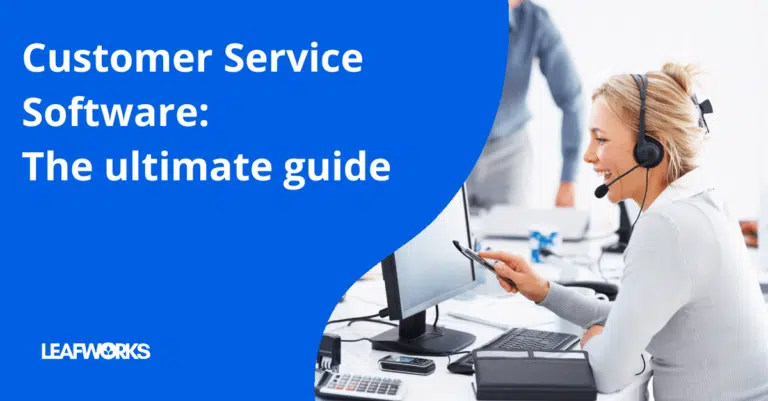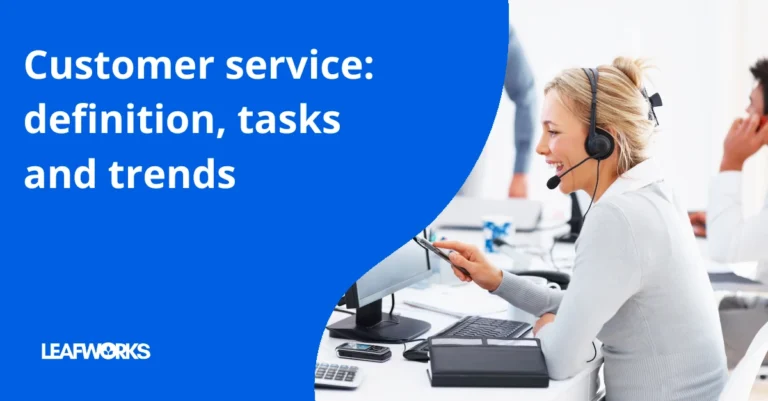Self-service portals: make your customer service fit for the future!
Many support teams face rising ticket volumes and limited resources. At the same time, customers increasingly expect to solve issues on their own, anytime and anywhere. A self-service portal addresses these challenges by providing fast, 24/7 access to answers — while reducing the workload for your service team.
Definition: A self-service portal is a digital platform where customers can independently find answers to common questions and solve problems — without direct assistance from customer service.
Whether you serve external customers or internal teams, self-service portals can be adapted to many contexts — from IT self-service to employee self-service portals that help HR and IT teams handle requests efficiently.
Table of Contents
What is a self-service portal?
A self-service portal is an online help platform that allows users to access relevant information, resolve issues, and perform actions without contacting an agent.
Examples include:
A knowledge base or help center with searchable articles
AI-powered chatbots that guide users through solutions
Automated forms for service requests
Access to personal account data or order status
According to a Zendesk study, 91% of customers would use a knowledge base if it met their needs. This shows the importance of clear, up-to-date, and easy-to-find information.
Benefits of a self-service portal
The use of self-service portals offers measurable advantages:
Fewer support tickets: Customers solve simple issues themselves, reducing ticket volume and freeing your agents for complex cases.
Constant availability: Users get help anytime, without waiting for office hours.
Cost and time savings: Less manual work for agents means lower operational costs and faster resolutions.
Improved customer experience (CX): Self-service creates transparency, empowers customers, and increases satisfaction.
Consistency and accuracy: Centralized, curated content ensures everyone gets the same, correct information.

Key features customers expect from self-service
To succeed, your self-service portal should include:
A visible and effective search function
Clear navigation and intuitive structure
A well-maintained knowledge base
AI-driven chatbots for quick guidance
Relevant FAQs with concise answers
Forms for direct requests when self-service isn’t enough
The most important functions of a self-service portal in detail
1. Knowledge database or help centre
A knowledge database is like a virtual library: your customers can find answers to frequently asked questions here. The result: fewer direct enquiries are made and your support team is relieved.
2. Chatbots and AI
Chatbots replace the personal conversation with the customer service employee and offer quick answers to common questions in a pleasant way. More complex issues are forwarded to your support team, making your processes more efficient.
3. FAQ page
FAQ pages provide a clear overview of your customers’ most frequently asked questions (and the answers to them). This means that solutions can be found quickly without having to contact support.
4. Customer portal
A customer portal is the place where your customers can independently manage their accounts and access important information, such as invoices or order status.
5. Forum and blog
Community forums give your customers the opportunity to exchange ideas and solve problems together, while blogs provide additional information and instructions.
6. Voice dialogue system (IVR)
An IVR system automatically receives customer calls and forwards them to the right department based on the answers received during the dialogue, which means a considerable increase in efficiency for call centres.
Best practices for self-service portals: important functions at a glance
If you are thinking about implementing a self-service portal yourself, we recommend that you observe the following best practices:
- Always visible search bar: A search bar that is always in view is critical to providing users with quick access to information.
- Contact options: Always offer an option to contact you if the information customers are looking for cannot be found.
- Clear categorisation: A clear structure helps customers to find their way around quickly, putting yourself in the customer’s shoes and drawing on insights from customer support to identify potential problem areas.
- Topicality of the content: Always keep your knowledge database up to date and provide information that is both relevant and correct.
Self-service portal vs. customer portal – where’s the difference?
While both concepts overlap, they serve slightly different purposes:
Self-service portal: Public or semi-public space with general help content, FAQs, and automated tools.
Customer portal: Private, secure area where registered users access personal data, invoices, or support history.
In practice, both can be combined to offer comprehensive self-help and account management.
Make your customer service future-ready
As a certified Zendesk partner with over 300 successful projects, we know what matters — technically, editorially, and process-wise — to build a self-service portal your customers will actually use.
Whether you want to reduce support load, improve CX, or launch an employee self-service portal, we can help you design and implement a solution tailored to your needs.
FAQ about Customer Self-Service
A digital platform where users can access help resources and resolve issues without contacting customer service.
“Self-care portal” is often used in telecom or utilities for managing subscriptions or personal data. Self-service portals focus more broadly on providing answers and solutions.
Users access the portal via web or app, search for information, and follow guides, chatbots, or forms to complete tasks or solve problems.
Costs depend on required features, system integration, and content scope. Contact us for a tailored quote.