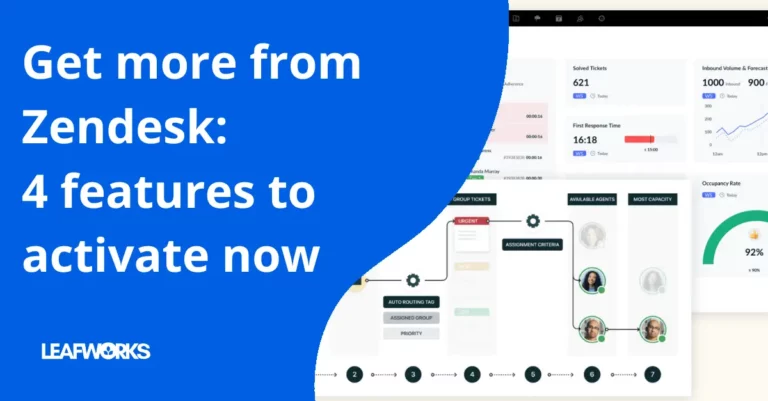By implementing dynamic signatures in Zendesk you can save time and keep your email formatting consistent across teams, while adding personal touch based on contextual information.
For example: include your company phone number only for VIP clients, or change the greeting depending on the day of the week.
- Your Goal
- Usage examples
- Group related signatures – Example
- Group related signatures – possible solution
- Multiple groups without fallback
- Your Benefits
Your Goal
Your goal is to set-up dynamic signatures in Zendesk, which should change based on ticket information. Agent (role, group), Tickets (brand, form, other custom fields), Requester/Organisation (VIP-state, revenue, number of purchases …) are possible data sources which can trigger different signature variants.
Automatic signatures will result in less manual work, and consistent, yet personalised emails which are signed differently depending on the defined criteria.
Usage examples
- Different Phone numbers in the signature based on ticket-form (Invoice related questions should go to the Accounting team, other questions to the Support team)
- VIP-clients see phone number – regular clients don’t
- If total revenue of the client is > 5000 EUR include personal email, if not include general support email
- If weekday = friday → wish the client a nice weekend 🙂
- If client is subscribed to the newsletter include link to news on your blog

Group related signatures – Example
Let’s say you have multiple groups in your Zendesk account, each one should have a different email address and phone number. With the out-of-box profile signatures you aren’t able to make signatures dynamic.
By dynamic signatures, we mean that the information that will be shown changes depending on ticket information (ticket group, brand, status or a custom ticket field). “If this condition, then use this signature”. To make this possible we’ll use placeholders and Liquid Markup to add some logic to the signature.
Group related signatures – possible solution
Multiple groups without fallback
- Define which groups in Zendesk require which signatures
- Identify the group ID’s
- Settings > People > Groups > Right click open group in separate tab and see the the ID in the URL
- Make an API call to download all groups and their ID’s
- Go to Dynamic content in Zendesk (Admin > Manage > Dynamic content) and create the conditions
{% if ticket.group.id == 360004007151 %}sales@123business.com
{% elsif ticket.group.id == 360005404920 %}support@123business.com
{% elsif ticket.group.id == 360005438040 %}press@123business.com
{% else %}
-
{% endif %}
- Save the placeholder in dynamic content {{dc.signature_email}}
- Copy and paste your LiquidMarkup in a new dynamic content and edit the conditions, now for your phone numbers based on the group. Save the placeholder {{dc.signature_phone}}
- Create a macro with the placeholders to sign your messages dynamically with just one click.
Mit besten Grüßen,
{{current_user.name}} [{{ticket.account}}]
{{dc.signature_email}}
{{dc.signature_phone}}
How this could render:
Warm regards,
Fred Parker [Leafworks]
blog@leafworks.de
+49 1234567890
Placeholders such as ticket.group.id , ticket.brand.name , and others can be used with liquid markup to create signatures based on specific conditions. See the list of all Zendesk placeholders here. If you have a custom ticket field (E.g. an internal status) this can also be used in liquid markup, see this article for more information on custom fields.
If you’d like to read more about liquid markup, check out Liquid Markup for designers.
This is a simple way to personalise your messages and ensure your team is also consistent in the way they sign emails with Zendesk. Including a logo in the signature or having more information is possible with some apps or by adjusting the HTML email template in Zendesk. If you have any questions or comments about, please let us know and we’ll be happy to help.
Your Benefits
- Less clicks save you and your team time!
- Personalized E-Mail signatures
- Consistent E-Mail styling