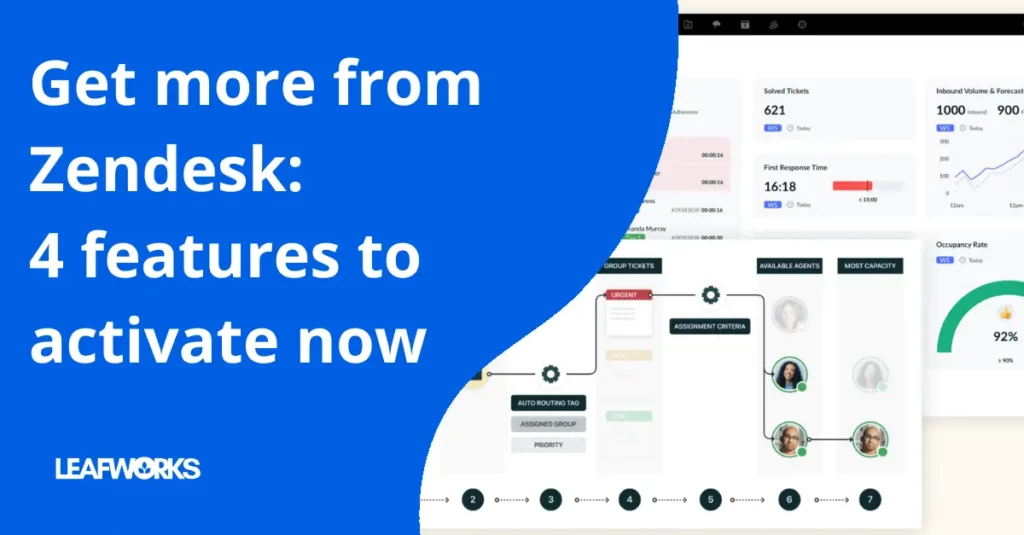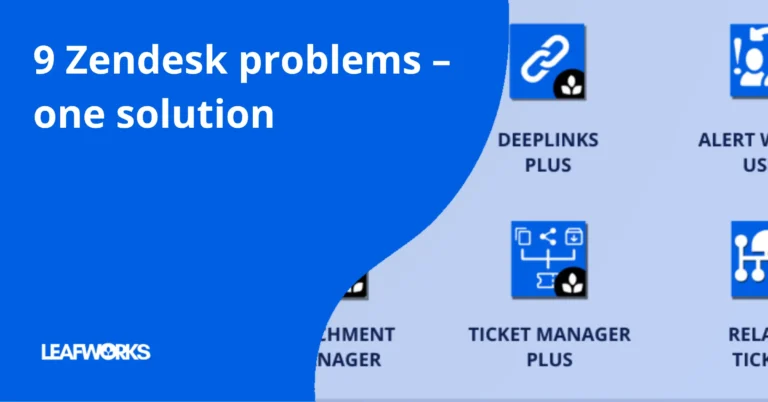Zendesk can do more – these 4 features could change the way you work
When we talk to new customers about their Zendesk use for the first time, it often turns out that,
- on the one hand, the existing configuration could be significantly improved with a good review, but
- on the other hand, new features and options are simply not known.
No wonder: with the rapid development of Zendesk, it is difficult to keep track of all the innovations. Today, the platform goes far beyond a classic ticket system and includes numerous advanced functions – from AI-supported support, personnel planning and quality assurance to internal employee services.
Together with the companies, we often realise that their plan already contains tools that can comprehensively improve their support – they just haven’t been activated yet. In this post, we’ll look at four Zendesk features that can really pay off and show how they can help your team work more efficiently, increase customer and agent satisfaction, and scale with less friction.that often go unnoticed – and show how they can help your team work smarter and scale with less friction.
Head directly to: Zendesk AI | Workforce Management | Quality Assurance | Employee Service
1. AI that supports, not overwhelms
Zendesk AI is less about automation for its own sake – and more about creating time for what really matters: thoughtful conversations, efficient triage, and faster onboarding.
Here’s what’s available in current Suite plans (and AI add-ons):
Reply suggestions that help agents respond faster without losing control
Ticket summaries to speed up handovers and reduce context switching
Tone adjustments for clearer, brand-aligned communication
Intelligent triage that adds sentiment, urgency, topic, and language tags
Macro suggestions based on previous ticket patterns
AI agents that automate high-volume requests – from FAQs to API workflows
AI analytics to monitor usage, resolution rates, and handover points
In our experience, teams benefit most when AI is thoughtfully integrated into the workflow in such a way that it helps customers and effectively relieves agents – rather than complicating processes as an additional layer. Used correctly, Zendesk AI not only improves first response times, it also increases customer loyalty and helps your company scale.
2. Scheduling without spreadsheets
Zendesk’s Workforce Management (WFM) tool helps support teams plan their resources directly inside the platform – no need for Excel sheets or external tools.
Key capabilities include:
Forecasting volumes based on historical ticket, call, and chat data
Automated shift planning, including breaks, coverage, and contracts
Live adherence tracking for real-time scheduling adjustments
Especially for teams growing beyond a handful of agents, WFM can dramatically reduce scheduling effort. It also helps team leads respond more flexibly to peak times, absences, or last-minute changes.
We’ve seen WFM make a big difference even for mid-sized teams, increasing their service quality and optimize their resources.
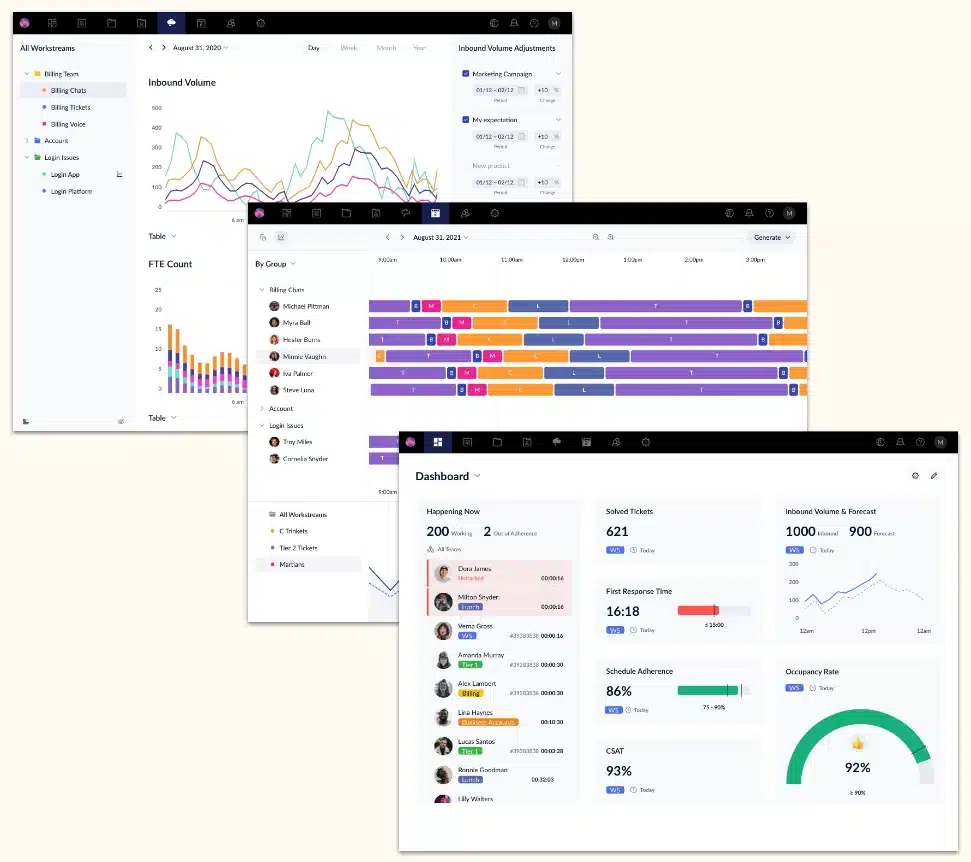
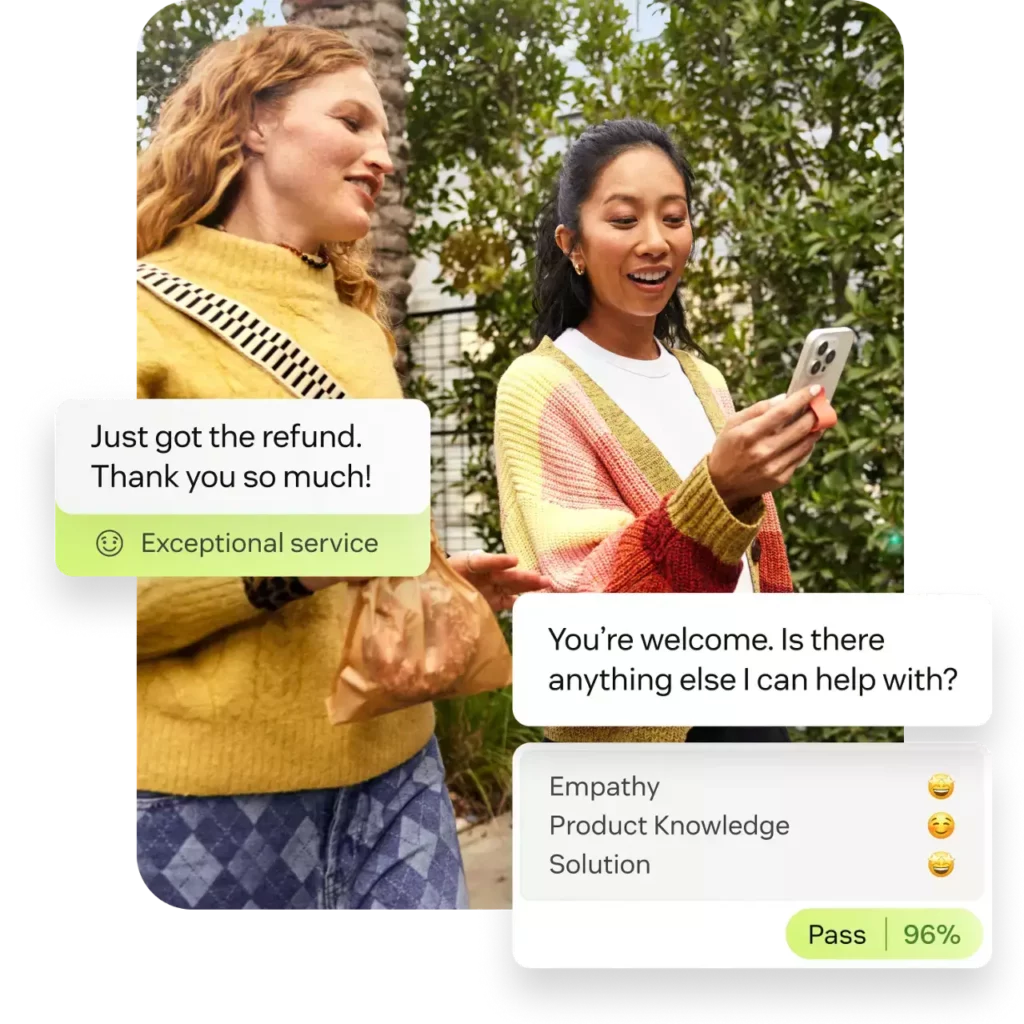
3. Quality assurance that scales with your team
Traditional QA only covers a small fraction of conversations – often just 2–5% – which makes improving service quality very difficult, if not impossible. Zendesk QA changes this by analysing 100% of your tickets across all channels, including email, chat, voice and AI bots.
Key benefits:
Auto-scoring with clear, customizable criteria
Escalation & tone detection via AI
Voice & bot QA included
Instant insights – no spreadsheets, no sampling
It doesn’t replace human judgement; it expands and scales it. Zendesk QA enables teams to identify patterns, provide fair coaching and make continuous improvements without adding complexity.
4. Internal helpdesk? Same tools, different use case.
Zendesk’s Employee Service Suite brings support workflows to your internal teams: IT, HR, finance, or procurement. Instead of emails and scattered requests, employees get a structured, searchable support experience – just like your customers.
Included in the suite:
A central Employee Center as a branded helpdesk portal
Prebuilt flows for requests like access, hardware, or payroll
Automation to guide tickets to the right teams and approvals
AI features to handle repeat questions and track issue types
The benefit isn’t just internal efficiency – it’s a better employee experience. One that reduces friction, builds trust, and scales as you grow.
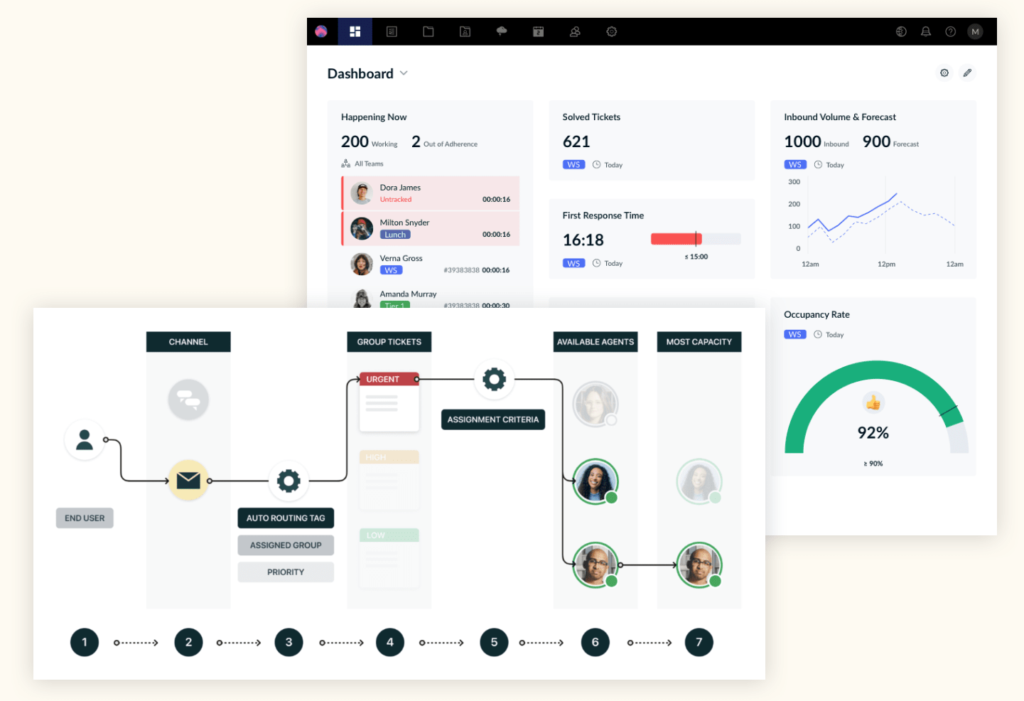
A final thought: You might already have more than you think
Many companies have been working with Zendesk for years – but often with only a fraction of what the system can do today. Especially when it comes to new Zendsk features that can significantly improve service quality and efficiency, it is not easy to keep up to date.
We help teams to recognise and implement their options – always with their particular situation and requirements in mind: Which new functions are worthwhile for you? And how do you implement them so that they work best? Let’s find out and make it happen: book a free virtual coffee with our Zendesk expert Robert.