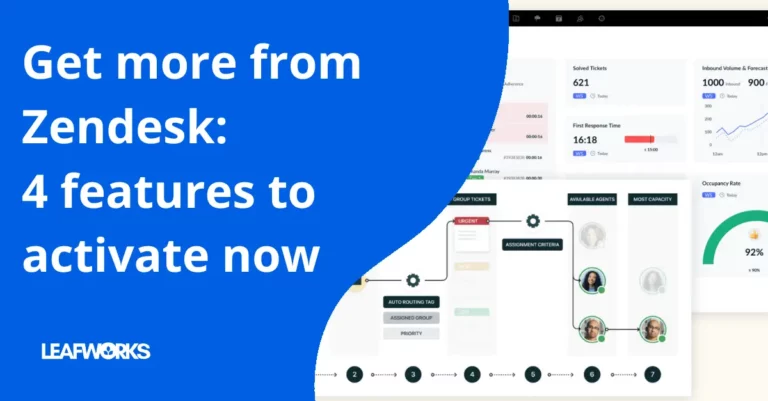We are often asked by our customers how a Zendesk SAP integration can look like for an On-Premise installation. Basically, it does not matter which SAP system (CRM, ERP, HR, …) is involved here. This article describes some different approaches, depending on your current infrastructure.
Your Goal
Your agents in customer service should get a faster overview of the customer and further information from the backend system (like SAP). This could be customer data + orders if you need data from a SAP ERP system, or tasks, history entries, sales opportunities if it is SAP CRM for example.
Ideally, the agent will find information in Zendesk directly – without having to search in additional tools.
Zendesk SAP Integration – Custom App
The classic way of connecting backend systems to Zendesk is to create a Custom App within Zendesk for the Zendesk SAP integration, which in turn can display the data from the SAP/backend.
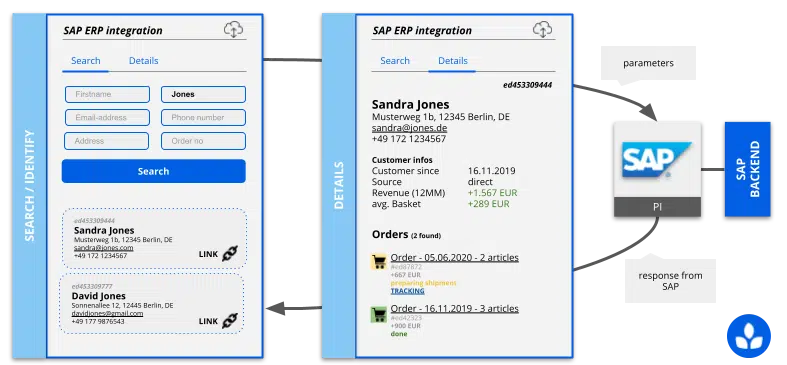
Solution / Middleware on SAP Side
To display data in third party systems from SAP, a middleware or API is needed. The middleware provides the data via API/REST and gets its data from the backend when it is needed.
SAP Middleware – This can be a SAP middleware such as SAP PI (CPI) or SAP PO (CPO). Zendesk then pulls the data it needs from the SAP middleware.
SAP SOAP Interface – Ideally the SOAP interface is reachable from the web already. Alternatively we can setup a Proxy in a cloud environment which is connected to the corporate network via VPN. Depending where your systems are hosted.
Custom Middleware – custom developed middleware can also be used here. There are existing libraries for many common programming languages which can be used here. These could be packages like PyRFC for Python or e.g. node-rfc for NodeJS. The custom middleware is talking “rfc” towards the SAP system and provides REST/JSON against the Zendesk app.
ESB/API Gateway – does your company already use a separate API layer or ESB (enterprise service bus)? The Zendesk app can also communicate with this to present relevant data for the Agents.
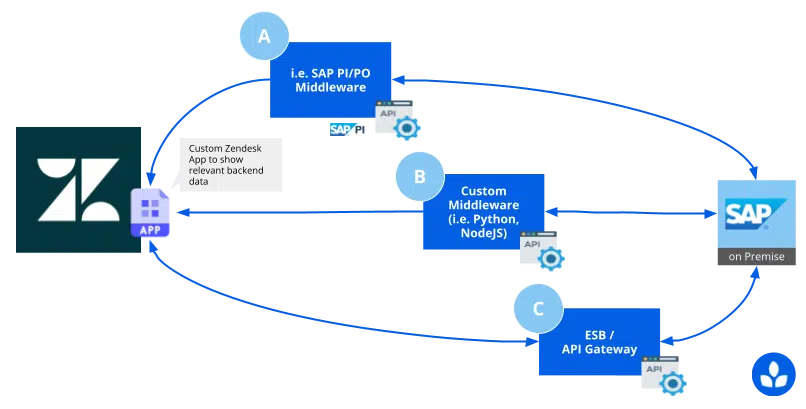
Alternative approaches
BI database/DWH
A question we always ask – especially when possibly no SAP PI or other middleware is in use yet.
“Is the required data also available in other systems such as a BI database or DWH/BW?”
This could also be considered as a source of your SAP data for Zendesk.
SAP S4/HANA REST
If you use S4 already it could be the easiest approach to use the S4/hana REST interfaces. Depending on your setup.
Export/Import (conditionally recommended)
Exporting from SAP as a flat file would theoretically be possible, but we would never recommend this. For this, file-based interfaces hold too many surprises. Here are some of these problems: File formats, file encoding UTF8/Unicode, date formats, decimal points, time offset, empty files. Re-import of data on Zendesk side not advisable for all objects (e.g. orders and positions). Our recommendation for flat file scenarios is always to import into a dedicated database with a separate API.
API endpoints on the part of SAP middleware
To map the requirements of your Zendesk SAP integration, we typically require the following endpoints on the part of the API/middleware.
A typical scenario for ERP connections might require the following API endpoints on the part of SAP middleware:
- searchCustomer – search for customer information (customer number, customer name, address).
This endpoint returns a list of customers with their header information. - getCustomerDetails – Detail information of a customer based on e.g. its customer number or other unique identifier.
Returns customer master data, address and contact information and possibly other KPIs (e.g. sales last 12 months, CLV – customer lifetime value etc.) - getOrders – Returns a list of linked orders of a customer.
Typical fields here would be the order volume, order date possibly included products and order status. If available, tracking information from logistics service providers would also be helpful here.
Your benefit with a Zendesk SAP integration
- Frequently needed customer information is available to the customer service agent directly within Zendesk -> higher employee satisfaction
- A jump to the third-party system is eliminated and leads to time savings in customer service
- The customer receives faster an answer to his request – consequently, the customer satisfaction can be increased
- Deeplink to SAP UI possible
- in the long term. Less load in the SAP system directly