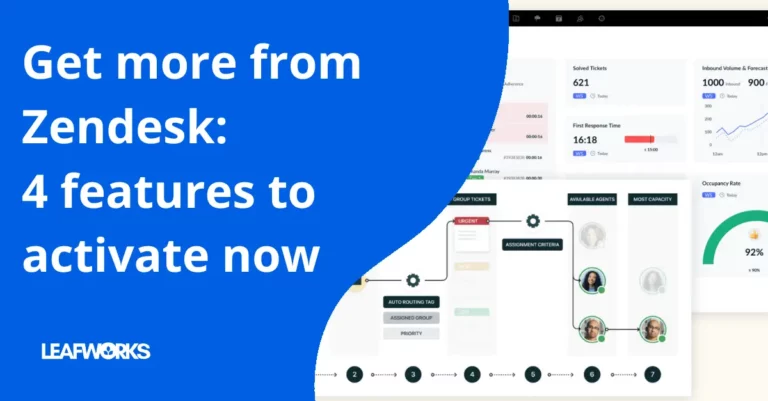Sometimes a customer request requires the involvement of different internal departments or external parties (e.g. sales, insurance, shipping). By installing the Side-Tickets-App any agent can create side tickets in Zendesk, which are automatically linked to the original inquiry. Instead of contacting every party and gathering the desired information manually, the communication gets organized in one clear and easy to handle ticket thread right away. By doing so it’s possible to improve and simplify the agents workspace, speed up the internal and external communication and reply times to the customer, which will ultimately result in a higher customer satisfaction.
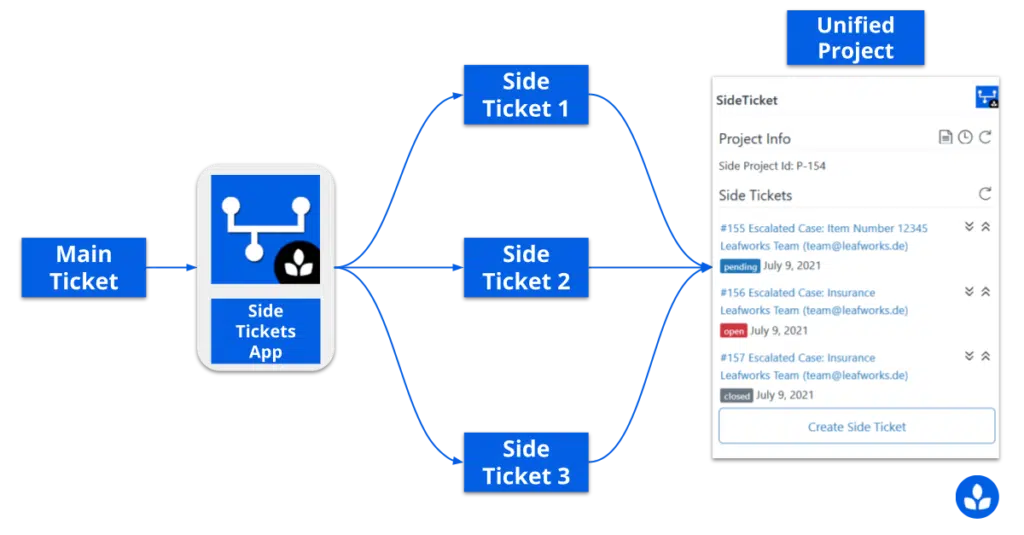 Illustration of the Zendesk Side-Tickets-App
Illustration of the Zendesk Side-Tickets-App
Your Goal
The main goal of the app is to create multiple parallel communication streams for one request. Any communication that involves other internal or external teams, is easily linked to customer inquiry. This way, communication branching out to multiple ticket threads is no longer a problem. Besides linking side tickets to the original inquiry, the agents can also:
- Create ticket templates where you can assign ticket properties (form, priority, status etc.), as well as sync custom field data between tickets. You can use placeholders as a quick way to transfer data between tickets. By allowing your agents to select one of the templates during side ticket creation, you are streamlining your communication with other teams, and speeding up the overall customer support process.
- Transfer comments and attachment between linked tickets, either as a public or a private reply. That way nothing gets lost or forgotten when your team battles a high queue of incoming tickets. More importantly, it also provides better information visibility as agents don’t need to “jump” through tickets to find that one piece of important information. For more details regarding ticket templates and placeholders, please check our short Guide article.
- Check the timeline of all events in which original and side tickets were involved. Think of it as a simple chronological audit log feature, which provides additional transparency in case multiple side tickets were created. You can check the event timeline of the entire project, e.g. when some side ticket was created, or a comment pulled/pushed.
Example
An insurance customer contacts the Support-Team to inform them about a claim. Following the internal procedure, agents need to contact various internal and external parties:
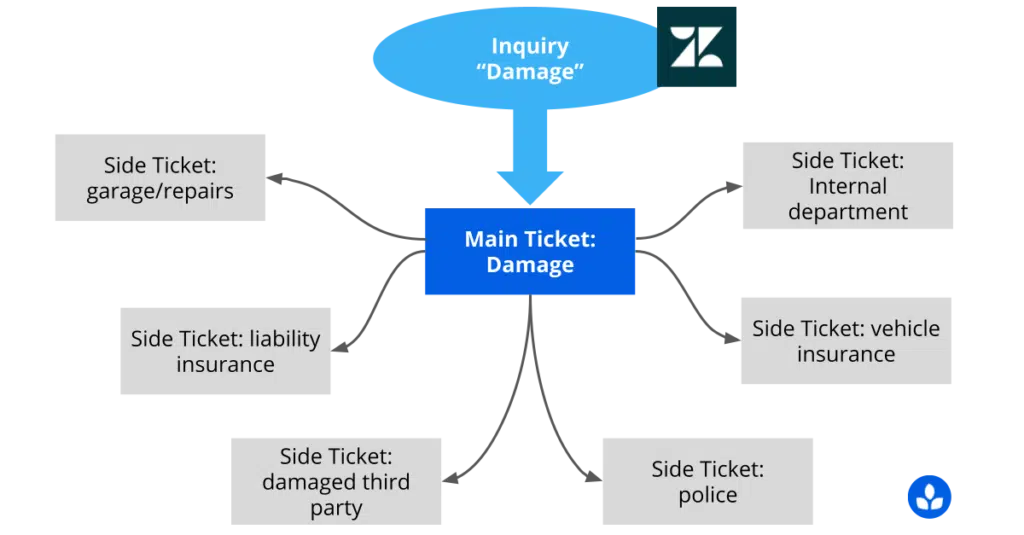
Using the app, the agent opens side ticket templates, which automatically fill the comment data and ticket properties, e.g. insurance number, in a custom field. The same data is also pasted in email subjects and comments, making the process faster and more transparent. Once agents receive a reply on one of the side tickets, comments and attachments can easily be pushed to the main ticket – either as a private or public comment.
The end result is a highly organized ticket thread that’s easy to read, handle and expand if needed. There’s no limit in how many side tickets (or even templates) you can use, making the app even more useful if your use case involves a lot of linked tickets.
If the Side Ticket app doesn’t cover your use case completely, you’re welcome to contact us for more details. We’re always looking to expand the possibilities of our apps, and we’re no strangers in making individual versions of our apps for specific use cases. You can also visit us on Zendesk marketplace, or contact us directly if you have any questions or comments regarding this app.